Battery Care
Battery health is crucial for the longevity and reliability of your electronic devices. Properly testing your batteries can prevent potential failures, ensuring that your devices run smoothly and safely. Whether you're using 3.7V, 7.4V, or 11.1V batteries, understanding their voltage levels can help you determine their charge status and overall health.
Safety Precautions in Battery Testing
Before diving into the testing process, it's important to prioritize safety:
- Always wear safety goggles and gloves to protect yourself.
- Conduct tests in a well-ventilated area to avoid any risks associated with battery fumes.
- Never attempt to test a damaged or leaking battery; this can pose serious hazards.
Tools Required for Battery Testing
To get started, you'll need a few basic tools:
- A reliable digital multimeter set to the DC Voltage (V) mode.
- A clean and stable work surface to ensure accurate readings.
Step-by-Step Guide to Testing Your Batteries
- Setting Up Your Multimeter: Ensure your multimeter is correctly set to measure DC Voltage.
- Testing the Battery: Connect the multimeter probes to the battery terminals—red to positive and black to negative—and read the voltage.
Deciphering Battery Voltage Readings
Understanding the voltage readings is key to assessing your battery's health:
-
3.7V Batteries:
- Full Charge: 4.2V
- Nominal: 3.7V
- Discharged: Below 3.0V
-
7.4V Batteries:
- Full Charge: 8.4V
- Nominal: 7.4V
- Discharged: Below 6.0V
-
11.1V Batteries:
- Full Charge: 12.6V
- Nominal: 11.1V
- Discharged: Below 9.0V
Troubleshooting: What to Do If a Cell Is Down or Voltage Is Low
If you notice a cell in your battery pack showing significantly lower voltage or if the overall voltage is persistently low, it's an indication that the battery may be failing or is already damaged. In such cases, professional assessment or replacement is recommended.
Enhancing Your Battery Testing Knowledge
By following this guide, you'll be well-equipped to test and understand the health of your 3.7V, 7.4V, and 11.1V batteries. Regular testing and maintenance can significantly extend the life and performance of your batteries, ensuring your devices run efficiently.
Stay tuned for more insights and tips from Blaster Masters on maintaining optimal battery health for all your electronic devices!
Compatible Batteries and Connectors:
- Ensure you are using batteries recommended by the blaster manufacturer. Gel blaster batteries come with various connector types, such as Tamiya, Deans, XT60, JST, Mini Tamiya, EC3/EC5, SM, and XT30. Always match the battery connector with the one on your blaster. If you're unsure, refer to the user manual for specific battery and connector requirements.
- Charging Procedures:
Use only the provided charger or a charger specifically designed for gel blaster batteries. Different connectors may require adapters, so ensure your charger is compatible with the connector on your battery. Follow the manufacturer's instructions for charging times and procedures. Overcharging can lead to battery damage, so adhere to recommended charging durations. - Regular Inspections:
Periodically inspect the battery and its connector for any signs of damage, swelling, or loose connections. If you notice any abnormalities, replace the battery immediately. Damaged connectors can result in poor electrical contact and affect overall blaster performance. - Proper Storage:
When not in use, store the battery in a cool, dry place away from direct sunlight. Extreme temperatures can impact battery performance and lifespan. Consider investing in a battery storage case for added protection. Ensure the connectors are protected to prevent damage during storage. - Avoid Over-Discharging:
Do not over-discharge the battery during use. Monitor the blaster's performance, and if you notice a decrease in power, recharge the battery promptly. Over-discharging can lead to irreversible damage to the battery. Different connectors may have varying voltage thresholds, so be aware of the specifications for your specific connector type. - Unplug After Charging:
Once the battery is fully charged, disconnect it from the charger. Leaving the battery connected to the charger for extended periods can lead to overcharging, reducing battery life. Ensure a secure connection when plugging and unplugging the connector to avoid wear and tear. - Multiple Batteries:
If you have multiple batteries with different connectors, be mindful of compatibility with your gel blaster. Consider using adapters if needed. Rotate the usage of batteries to ensure even wear, and check connectors regularly for any signs of wear or damage. - Battery Voltage and Technical Data for Testing:
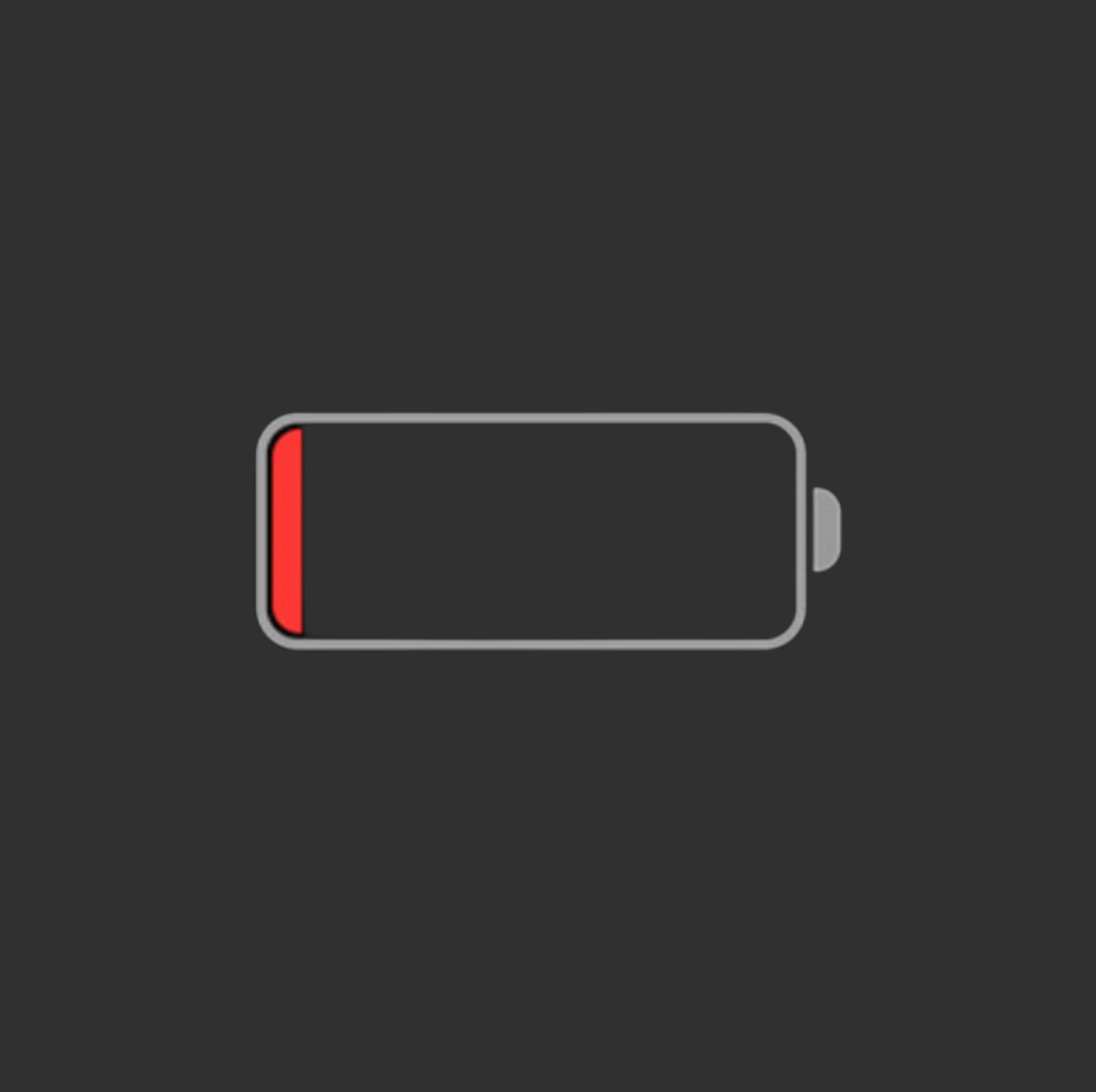
CHECK SHE HAS POWER.
Battery Care: Conclusion
Congratulations on completing the battery care section of our Gel Blaster Maintenance Guide! Proper care of your blaster's power source, including the connector, is crucial for consistent performance and safety. For the next part of our comprehensive guide, where we explore the adjustment and maintenance of the hop-up system, click the link below:

