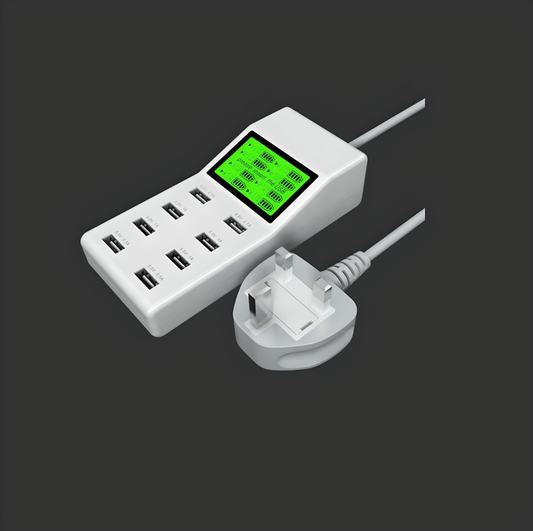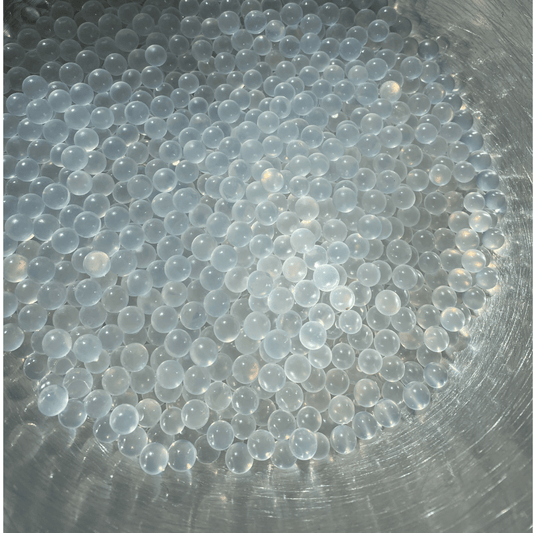Key Benefits:
Versatile Charging: Compatible with various power sources, including wall adapters, power banks, and laptops, ensuring flexibility in charging scenarios.
Efficient Power Delivery: Stable 3.7V output at 500mA ensures efficient charging for SM2 batteries, keeping your devices powered up quickly.
Convenient Portability: Compact and lightweight design makes it ideal for travel and on-the-go charging, ensuring you stay powered up wherever you are.
Easy Operation: Simple plug-and-play functionality allows for hassle-free charging, making it suitable for users of all levels of technical expertise.
| Battery Voltage | Capacity (mAh) | Discharge Rate (C) | Maximum Current Output (A) | Ideal For |
|---|---|---|---|---|
| 7.4V | 1000 | 20C | 20A | Standard blasters, entry-level |
| 7.4V | 1500 | 25C | 37.5A | Intermediate blasters, moderate upgrades |
| 7.4V | 2000 | 30C | 60A | Advanced blasters, heavy upgrades |
| 11.1V | 1000 | 20C | 20A | Enhanced speed and response, entry-level |
| 11.1V | 1500 | 25C | 37.5A | High speed, moderate upgrades |
| 11.1V | 2000 | 30C | 60A | Peak performance, competitive use |